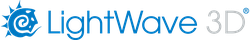LightWave's Unreal Engine 5 Bridge Launching February 29!
Get ready for a blend of innovation and magic that will transform your workflow!
We're over the moon to unveil something truly spectacular that's about to
turbocharge your creative adventures and bring unparalleled realism to
your projects: the launch of the LightWave to Unreal Engine 5 bridge!
This revolutionary marvel is set to debut on February 29, ready to dazzle
LightWave 2023 licence holders.
Here's what makes the LightWave to Unreal Engine 5 bridge a game-changer for your projects:
Real-Time Link:
Experience a seamless real-time connection between LightWave 3D and Unreal Engine. Changes
made in LightWave 3D are instantly reflected in Unreal, ensuring a fluid and intuitive workflow.
Effortless Transfer:
With just a few clicks, transfer objects, textures, animations, camera moves, and lights—all in real time.
LightWave instances can also be transferred using the LD Instance Baker, simplifying your workflow further.
Live Animation Previews:
Animate in LightWave 3D and preview your animations in Unreal Engine in real time. This immediate feedback
loop allows for quick adjustments before the final transfer, ensuring your animations are perfect.
Rapid Rigging Transfers:
Send multiple rigged animations to Unreal in seconds and easily re-link rigs with a single click per rig. This efficiency
is unmatched, making the LightWave to Unreal bridge the fastest, most user-friendly linking system available.
Enhanced Rendering Capabilities:
LightWave now supports three powerful rendering systems: LightWave 3D’s
internal CPU render engine, Octane's GPU render engine, and Unreal's real-time render engine. Benefit from
Unreal’s Nanite for larger scenes and workflows, elevating the quality and speed of your rendering process.
Copyright (C) 2023 LightWave Digital Ltd. All rights reserved.
Our mailing address is:
firstcontact@lightwave3dx.com
Want to change how you receive these emails?
You can change your settings in My ACCOUNT on lightwave3d.com
- Log in to your LightWave3D account
- Click on “MY ACCOUNT”
- Click on the Orange Button ADMINISTRATION
- Scroll Down & click on “Change Profile”
- Scroll down to “Interests:”
- Tick the box “Newsletter”
Don’t miss another event.