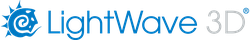Offset Normal Instances
We have added another way to control instance placement and movement. It comes from a user request to be able to control instances that are not in the camera's field of view, to reduce the workload of having to calculate instances that would not be seen. We have added three new Vector outputs to the Instance Input node - Base X, Base Y, and Base Z. They can be used to dictate how instances will be placed based on a surface normal.
The ways these inputs work depend on the type of Instancer used, as follows:
- Item (Pivot) - XYZ axis of the parent object
- Point - XYZ of the surface point, Y is the surface normal
- Polygon - XYZ of the surface point, Y is the surface normal
- Particles - XYZ axis of the particle
- Surface - XYZ of the surface point, Y is the surface normal
- Rectangular Array - XYZ axis of the parent object
- Radial Array - XYZ axis of the parent object
- Motion Path - XYZ axis of the point on the path, Z points along the spline
- Spline - XYZ axis of the point on the path, Z points along the spline
- Example - Kooky Cube Eyeballs